What is the CSS Box Model?
January 20, 2023
CSS Box Model
When the browser engine lays out the document, it will treat each element as a rectangular Box according to the Box Model of CSS. This Box is composed of content, padding, border and margin.
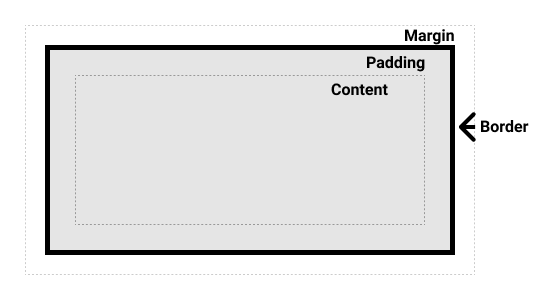
Content refers to the real content of the element, such as the real content of text or pictures. We can adjust the width and length of the content through width and height. Inside the border is the padding. If you increase the padding, the distance between the content and the border will become larger; and outside the border will be the margin. If you want to space it out from other elements The distance needs to be achieved by setting the distance.
In fact, in the history of browsers, there are two kinds of box models, one is content-box (W3C standard box model), and the other is border-box (IE box model). At present, the box model can be freely set through the box-sizing of css. If not set, the default value will be content-box (after all, IE has already retired).
The difference between the two is that the two box models have different standards for calculating the width and height of the box. The width and height of the content-box box will only contain content, not padding and border; but the box model of border-box will include content, padding and border, as shown in the figure below.

